Content Upgrades: What Are They and How to Use Them to Increase Email Opt-Ins by 785%
You’re working your tail off to create relevant content that’s sure to add value to your prospects’ life. But is that all it takes to get leads?
Of course not!
It’s all about growing your email list and ultimately generating sales. The more openings to your email lists, the more chances your readers will move down the sales funnel.
Using unique email opt-ins, also known as content upgrades, you can turn each blog post you publish into a lead generating machine.
Brian Dean, the founder of BackLinko.com, used content upgrades to get more email subscribers to his blog. Soon after implementing this powerful digital marketing strategy, Dean saw a 785% increase in email opt-ins on the Backlinko blog. James Scherer from Wishpond.com saw a 1,650% increase in email opt-ins after implementing content upgrades.
So, the obvious question is, why aren’t more marketers using content upgrades to grow their email lists?
Implementation is hard and time-consuming, is what they say.
Don’t worry – this article is going to show you how to setup content upgrades and exploit every blog post.
Ready to get started?
First, let’s define content upgrades.
What Are Content Upgrades and How Are They Different from Other Lead Magnets?
Until now, you’ve been creating eBooks on topics related to your industry, email courses, and webinars to get people to subscribe. You’ve placed these lead magnets at the bottom of each blog post, in the sidebar of your site, or advertised them through pop-ups. While these lead magnets play an important role in your online marketing strategy, they are not very effective.
Content upgrades, on the other hand, have been shown to generate higher conversion rates than custom email lead magnets.
A content upgrade represents bonus content that goes with each post. This piece of extra content is not only relevant to the topic of the blog post, but it offers compelling information that can add value to the article. As a result, the reader sees it as a compelling reason to subscribe to your email address to access that piece of information. Checklists, worksheets, or templates are great examples of content upgrades.
Why They Work
OK, you got the idea – content upgrades convert like crazy. But, why?
The answer is pretty simple. Unlike traditional email opt-ins, a content upgrade is extremely relevant. It’s related to the specific topic of your blog post.
Here’s an example:
Imagine you come across a headline that read, “How to Generate Leads and Sales at Every Step of the Funnel.” You own a small business and getting new leads is a top priority for you. So, you click the headline and read the article.
The information contained in the article is great. You get a few new ideas that might help your small business get discovered. Score!
Within the blog post, there’s also a call to action to download a worksheet that would help you to implement one of the tips described. You are eager to put these new tips into action, and this worksheet sounds like it could help you. So, you enter your email address to get the piece of extra content offered.
Unlike traditional email lead magnets, which are often disconnected from the topic of the blog post, content upgrades are linked to every piece of the puzzle. They address specific pain points and add value to the existing content. Not only that they are relevant to the topic of the article, but they’re also exclusive to that particular piece of content.
Now that your readers know that your content is super valuable, they are more likely to open your newsletter. And since they’re beginning to trust your small business, they are more likely to buy from you.
Best Practices for Setting up Content Upgrades
There are three steps to setting up content upgrades:
- A Call to Action Button
The call to action should be placed at least two times across your blog post: near the middle and at the end of the article. Make sure to highlight it in some way so that you readers don’t miss it.
The copy of the call to action should entice readers to click on the button and move to the next step.
- An Email Opt-In
Once your readers click on the call to action button, an email opt-in should pop up, requesting them to enter their email address. Online users are usually annoyed by pop-ups, and they tend to close them immediately. That’s why it’s important to repeat the title of the content upgrade together with a short description.
- The Actual Bonus Content
An email should be sent automatically to the reader after completing the email opt-in form. This email should contain a link to the extra downloadable resources.
It goes without saying that the content upgrade should add value to the blog post. Otherwise, prospects will either mentally or literally unsubscribe from you. Try to follow these best practices to ensure readers are happy with their bonus content:
- Match the content upgrade with the topic of your blog post. For instance, if you wrote an article about how to write cold emails, offer a cold email template as the content upgrade;
- Make sure the content upgrade is actionable. The blog post should be packed with information; the upgrade should teach the reader how to put that information into action;
- The content upgrade should be advertised at least two times across your blog post;
- The content upgrade should mention the name of the original blog post and a link to it;
Conclusion
The science is in: content upgrades drive more conversion than traditional email lead magnets. Our advice to you would be to find your most successful article, create an upgrade for it, add it to the existing blog post, and experience for yourself the power of content upgrades.
Let us know your results.





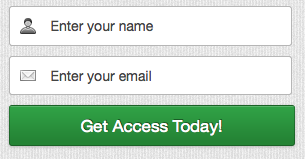


Leave A Comment