Saving Time & Money: How Social Media Automation Cuts Your Planning Time in Half
January 29, 2016 By rightly No comments yet small business, social media automation
Picture this: you hop on a flight to an exotic destination, like Thailand. You spend two weeks there soaking up the sun, meeting new people, and discovering awe-inspiring sceneries. While you enjoy the good life, your social media profiles purr smoothly without missing a beat.
How is this possible?
The answer is social media automation.
One of the greatest superpowers savvy small business owners have is the ability to control time and their resources. When it comes to juggling endless tasks, choosing the right tools can help you grow your business faster. Social media automation allows you to post into the future so that for the next days, weeks or even months, you can sit back and relax knowing that everything is taken care of no matter what.
Social media automation is a time and resources saver. However, relying too much on it and neglecting to engage with your customers can harm your business. So, how can you cut your time spent on social media in half without affecting your online presence?
- How to Create an Effective Social Media Automation Plan
One of the biggest challenges of automation is losing the intimate, engaging aspect of social media. Small business owners should know best how intense the battle between using their time effectively and building relationships with the community is.
So, how do you balance getting work done fast and interacting with your customers?
- Know When You Need to Automate and When to Engage
Automation can cause addiction. Once you discover how easy it is to plan a month’s worth of work in one day, it can be hard to stop. However, you need to understand when you need to pause the automation game and genuinely interact with your customers.
So, what should you automate?
- Content curation
Automation helps you find and share content on social media. If you don’t want to overwhelm your followers with too many updates, consider using the 5-3-2 rule of sharing. According to this rules, you should share content from others (5 posts), content from you (3 posts), and personal, non-work-related content (2 posts).
- Automate regular posts
Talking about personal posts, quotes, words of wisdom, and so on, it’s generally a great idea to automate them, as well.
- Automate Social Media Archiving
You can use automation to trigger an action, such as Twitter mentions, and use them to create an action, like saving the mention, send an SMS, and so on.
DO NOT use automation for customer interactions or to address customer problems.
- Choose the Right Tools
Having the right tool is crucial to balancing working efficiently with providing unique responses on social media. Here are some of the most-used tools:
IFTTT stands for If This Then That, and it’s a great app that allows you to automate repetitive tasks. For instance, if your company’s Facebook account gets a new follower, you can set the app to send an automated welcome message. Or, you can connect your blog’s RSS feed with your social media profiles so that every time you publish a new post, your accounts will be updated, as well.
The great thing about Buffer is that it lets you manage different social media accounts from one dashboard. It goes without saying that having everything in one place is a big time saver. The app also allows you to create queues of content that get published at the time you choose.
Hootsuite is another great tool that allows you to manage your accounts, schedule messages, send automated replies, interact with your followers, and measure engagement levels.
- Create an Automation Schedule
Automation tools like Buffer and Hootsuite let you schedule chunks of content weeks in advance. However, this doesn’t mean that you should plan them hectically without considering the best hours for posting on social media, for example.
There are a number of things you need to think about before creating an automated posting schedule, such as:
- When do your posts get the most clicks and shares?
- Do your followers come from different time zones?
- When are you available to respond to question and comments?
Although there are numerous studies about the ideal hours to post on social media, luckily there are also tools that can help you get maximum engagement without having to read dozens of articles. SocialBro or Tweriod, for example, analyze your followers and let you know when your audience is most active. That way, you will know when to post to ensure your audience will see your content.
- Find Ways to Remain Included in the Conversation
Social media automation tools make it easier to save time and plan your entire week down to every minute. However, you don’t want to be left out of conversations about your brand. Use Mention to track your business across social media channels. Mention is a great tool that searches and finds any mentions of you or your brand. More than that, you can reply straight from the Mention dashboard.
Or you can simply turn on your social media notifications. Facebook, Twitter, Instagram, and most social networks will instantly notify you of anything that is happening on your account – from likes and shares to comments and messages. It can be a bit overwhelming, so it’s probably better to use one of these apps to manage your accounts.
The best way to make sure you don’t miss anything on social media is to roll up your sleeves and schedule an hour each day to monitoring your social media profiles. Use this time to respond to comments, engage with fans, and make it feel like there’s a real person behind your small business.
Automation is a vital component of a successful social media strategy, not to mention a big time saver. When used correctly, it can help you work smarter and with great results.

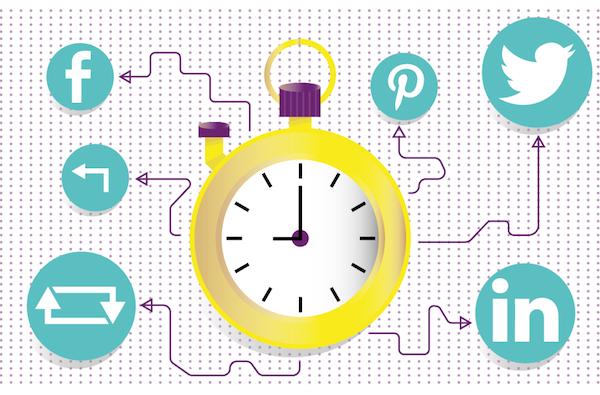
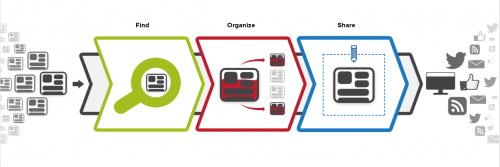





Leave A Comment